How To "Rescue" Stuck DFI
Disclaimer: Console should be used in care. We are not responsible if the wrong commands are issued resulting in lost coins!
If you have problems sending your DFI from the Wallet try the following step-by-step instruction
Step 1: Checking DFI-coin vs. DFI-token
Before starting we should check, if a DFI-sending problem is caused by "unwrapped" DFI
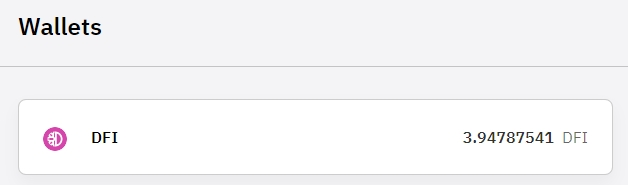
Your DFI-Wallet is showing an DFI amount. To see, how many coins and tokens you have, you need the following 2 commands:
getbalance
gettokenbalances {} true true
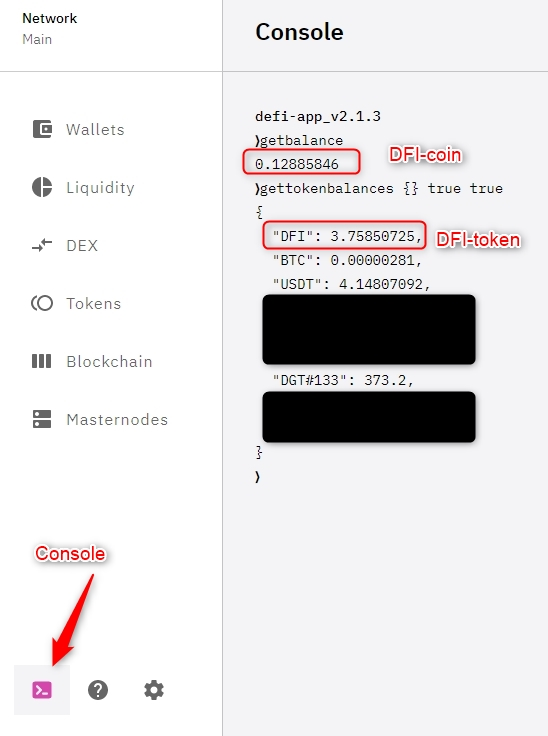
In the above picture you see, most DFI are Token and not Coins. These Tokens cannot be transferred to another address.
HINT: You may need some DFI-coins (see getbalance) to execute commands from Step 4.
Step 2: Find addresses holding DFI-Token
The above shown DFI-amount are hold by one or more addresses. To find out, which one are hold the token, use the following command:
listaccounts {} false false true
You are getting a list of entries, which should look like this:
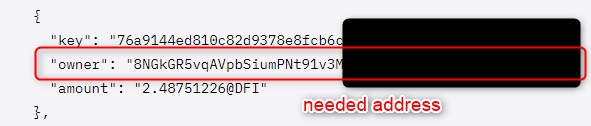
Step 3: Checking all tokens on relevant address
Before changing token to coin, please check the amount and all the other tokens on this address with:
getaccount
address_from_command_before
You should get the following result:
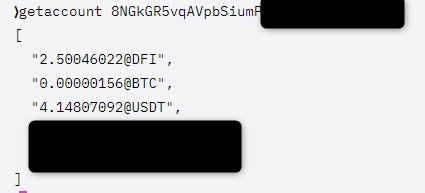
Step 4: Converting token to coin
Now, we come to the last, essential step. This will convert an amount of token into coins. Use the command:
accounttoutxos address_from_above {"adress_from_above":"DFI_amount_to_convert@DFI"}
Error
If you execute the command from Step 4, you may get the following error:
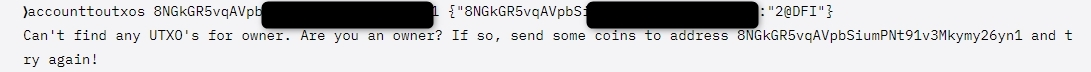
Then you need additional steps:
Step 4.1: Sending DFI-coin to Token-adress
Send a small amount of DFI to this address!
![]()
You will get an Tx-Hash as a result.
Step 4.2: Check Confirmation
Please go to https://explorer.defichain.io/#/DFI/mainnet/home to check, if it is confirmed before you proceed.
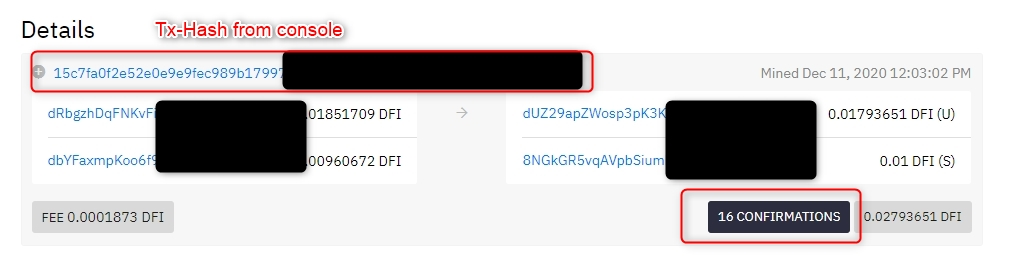
Step 4.3: Converting token to coin
Now, you can run the accounttoutxos command from above again. If it is successful, you will get an Tx-hash, which can be checked in the explorer again (Step 5)
![]()
Step 5: Check conversion
Just to be sure, everythin worked, you can run the commands getaccount address and getbalance again. In the following Picture, you see that the DFI-coin amount is now increased by 2DFI. The token were converted.